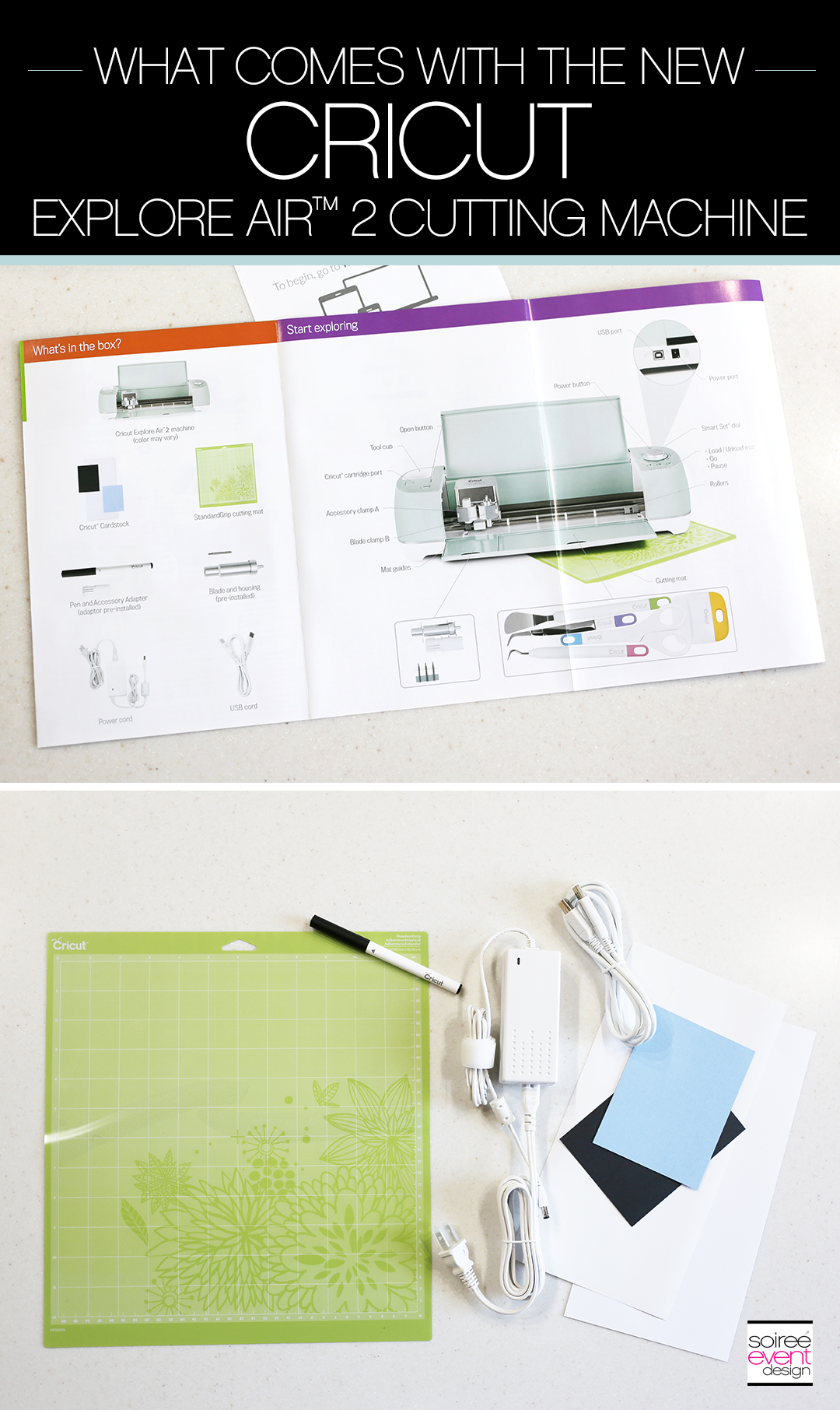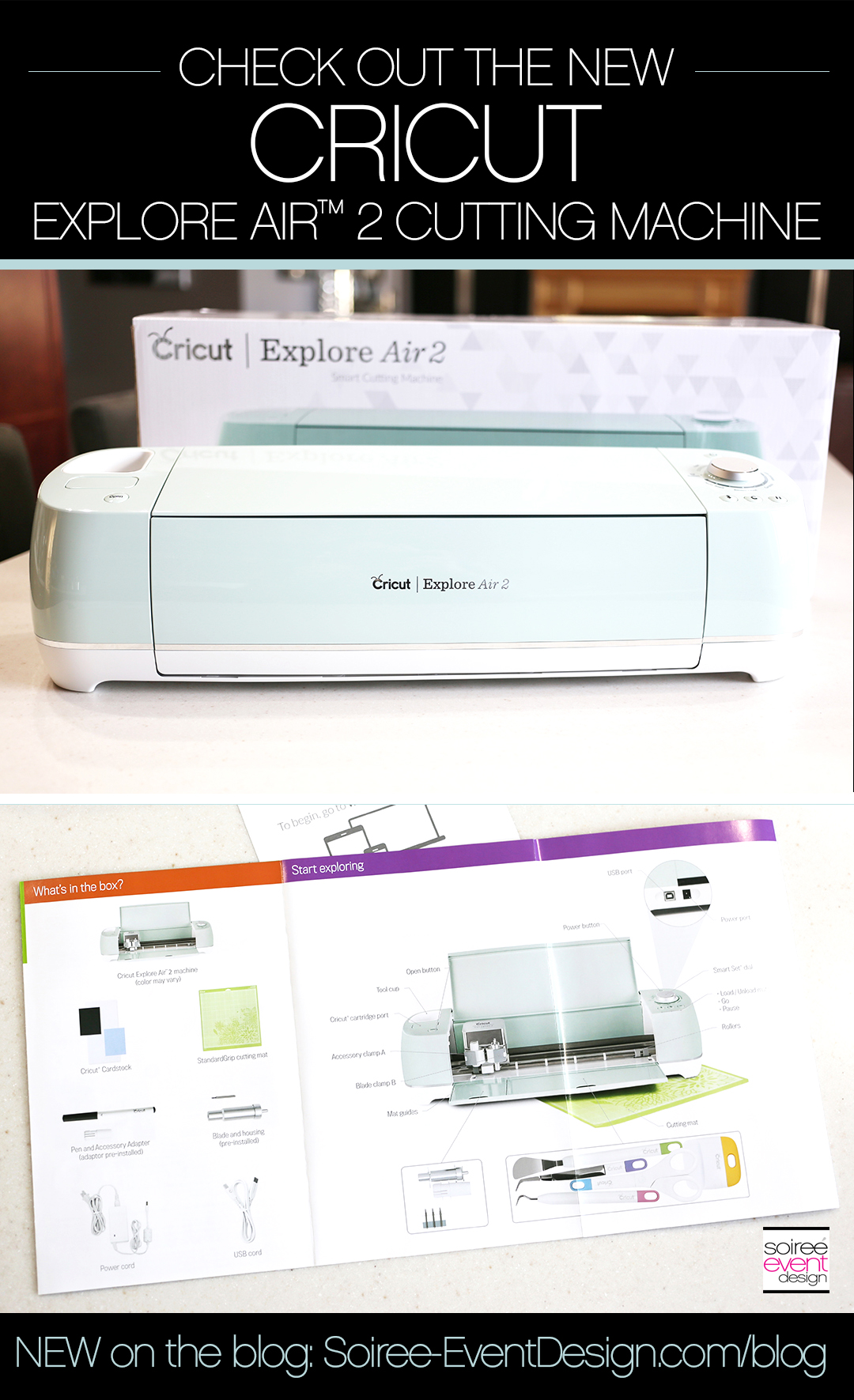This is a sponsored conversation written by me on behalf of Cricut. The opinions and text are all mine. #CricutMade #ad
Hey party peeps! It’s been a long time since a new product has gotten me THIS EXCITED! I’ve heard of Cricut before over the past few years. I even marveled at all the super cute projects my fellow party bloggers were making with it but just couldn’t get myself to take the plunge. UNTIL NOW! When Cricut sent me the brand new Cricut Explore Air™ 2 machine and a box full of accessories, I felt like a kid at Christmas when this box was delivered on my doorstep! AND…Just in time for National Craft Month!
Why, you ask, did it take me this long to get one? It’s been on my wish list FOREVER! And, to be honest, as a busy mom of 5, wife and owner of my own business, I talked myself into thinking I was too busy to teach myself how to use a new machine. Boy, was I wrong! It is super easy to use and as a creative person, the ideas I have for DIY projects are now swirling around in my head. I CAN NOT WAIT to get started with my first project, but for now, I’d love to introduce you to the NEW Cricut Explore Air™ 2 machine. If you are already familiar with the previous Cricut machines, then you’re going to love the new features.
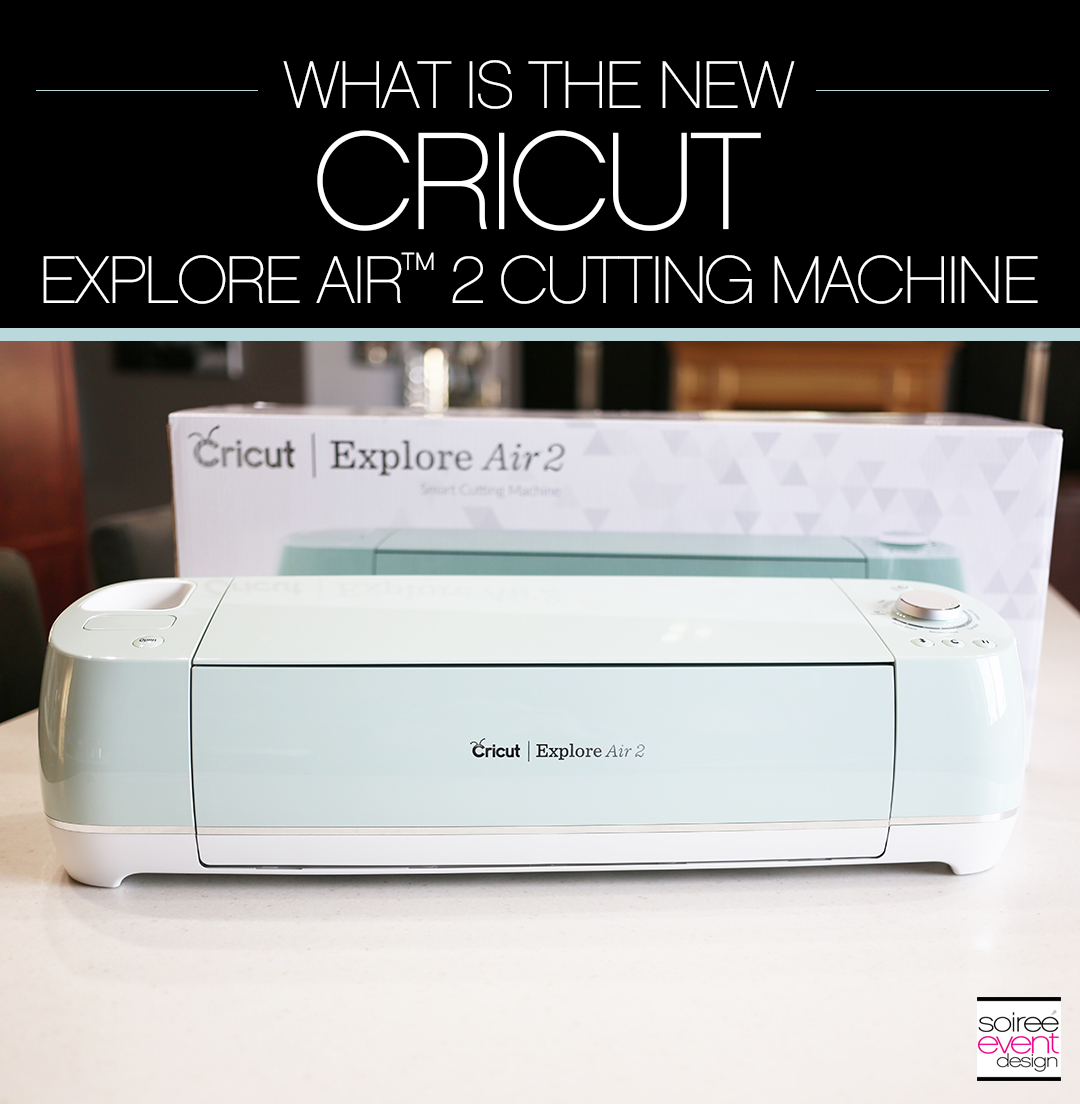
WHAT IS THE CRICUT EXPLORE AIR™ 2?
It is a die cut machine that cuts, writes and scores your own custom design or you can choose from thousands of designs available online at Cricut Design Space. Once you have your design, it scores, writes and cuts it out for you on materials like cardstock, vinyl, vellum and even leather! WHAT?!! YES!!!! You just simply turn the dial on the top of the machine to the material you’re cutting and the machine does the rest.

GIRLFRIEND TIP: Before I got the Cricut Explore Air™ 2, I was unsure how big it was and if I would need a huge space to use it. For those wondering like I was, it is 21.5″ long x 16″ deep (closed) and approximately 21″ when it’s open. The StandardGrip mat you use with it is 14” square that you so you’ll need atleast a 40″ deep space to use it comfortably.
You guys know I’m also a graphic designer and design my own party printables. So being able to upload and cut my own designs is EVERYTHING! My world has opened up…the sky has parted…and I am in creative heaven! Before, I was limited to either cutting my projects out by hand (SERIOUSLY!!!) or using shaped paper punches which cuts only paper and thin cardstock and not to mention I have to punch each shape out manually by hand which is a time sucker! The new CRICUT EXPLORE AIR™ 2 has new Cut Smart 2 cutting technology that cuts up to 2 times faster AND can cut and write at the same time. I DIE!
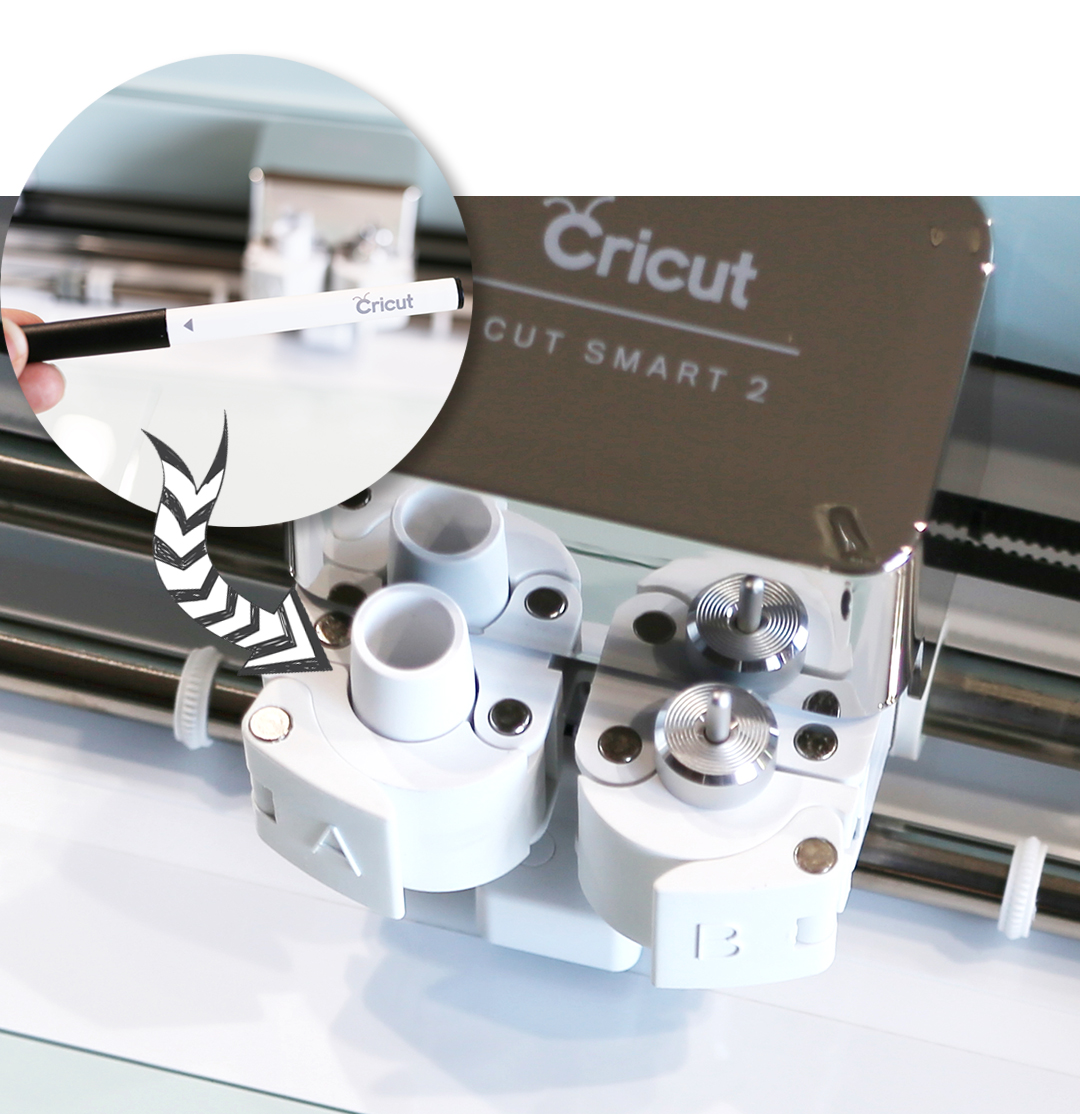
GIRLFRIEND TIP: The CRICUT EXPLORE AIR™ 2 also works wirelessly with Bluetooth so I can connect it to and not have to have the machine sitting on my desk next to my computer.
I have a confession to make. I am currently doing all my craft projects on my kitchen counter and my husband gives me the side eye every time I do it. When I got the new Cricut and a box FULL of accessories in the mail. His first question was “WHERE ARE YOU GOING TO PUT THAT?” Well…NOW I have just the excuse I now need to create my own craft station in my design studio! OH YEAH! I’ll be sharing my craft station design adventures on my blog coming soon.
WHAT COMES WITH THE CRICUT EXPLORE AIR™ 2?
Everything you need to get started comes right in the box:
– Cricut Explore Air™ 2 machine (How pretty is this mint color!)
– StandardGrip cutting mat
– Pen
– Power cord
– USB cord
– Cricut® cardstock samples
– Instruction and warranty booklets
GIRLFRIEND TIP: The CRICUT EXPLORE AIR™ 2 has a built-in compartment to hold the tools (tools sold separately) which makes it super convenient. No more looking for missing tools especially with curious little ones running around! (I can’t be the only one, right?) Gotta love that.

HOW TO SET UP THE CRICUT EXPLORE AIR™ 2
Setup was a super easy process. You start by going to www.cricut.com/setup and it literally walks you through each step. It doesn’t get any easier than this! I was up and running in literally a few minutes.

Now that I’m all set up I can now get started on some projects! Yay! Check back next week where I will share with you my first project. Can’t wait!
Did I mention that my 13 year old daughter is an avid crafter? She amazes me with the projects she makes and like me, was doing it all by hand. She saw the new Cricut come in the mail and literally hugged the box! I guess I’ll be sharing! Can’t wait to see what projects she makes with this. She’ll be sharing her teen projects over on her You Tube Channel and I’ll be sharing my projects here on the blog. GET READY….THIS IS GONNA BE FUN!

WANT MORE DETAILS ON THE CRICUT EXPLORE AIR™ 2?
If you don’t own a Cricket Explore Air™ 2 and are looking for more information or are considering getting one for yourself, check out the Cricut Explore Air™ 2 machine for more details. You can thank me later!
PIN FOR LATER
WHAT DO YOU THINK?
Do you already have a CRICUT EXPLORE AIR™ 2? What was your favorite project to make with it? If you don’t already have one…share with me your thoughts.
Cheers!
Tonya
Comments submitted may be displayed or featured on other websites owned by Cricut.
This is a sponsored conversation written by me on behalf of Cricut. The opinions and text are all mine.
FOLLOW ME ON PINTEREST FOR MORE INSPIRATION!
Check out my PINTEREST BOARDS HERE for lots of party, holiday, food and home decor inspiration!
DON’T MISS A POST! SUBSCRIBE TO MY BLOG!
Want to get more of my “GIRLFRIEND TIPS” and party inspiration? Be sure to SUBSCRIBE to my blog so you can get all my blog posts delivered right to your email’s inbox so you won’t miss a thing! Subscribing is easy! Just enter your email address in the above right corner of this page and be sure to confirm your email once you get our confirmation to your inbox! That’s it! AND…you’ll get a code for 10% off your next order in our shop.